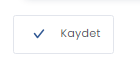Servicecore Integration System
Servicecore API integration is a structure that uses restAPI technology, which provides effective communication between different software applications and facilitates data exchange. These integrations help optimize business processes and increase efficiency by accelerating data transfer between different platforms.
APIs allow software developers to seamlessly exchange data between different systems, allowing you to transfer data more flexibly with Servicecore. Additionally, with Servicecore API integrations, you can gain benefits such as improving customer experience, increasing data accuracy and providing faster access to updated information.
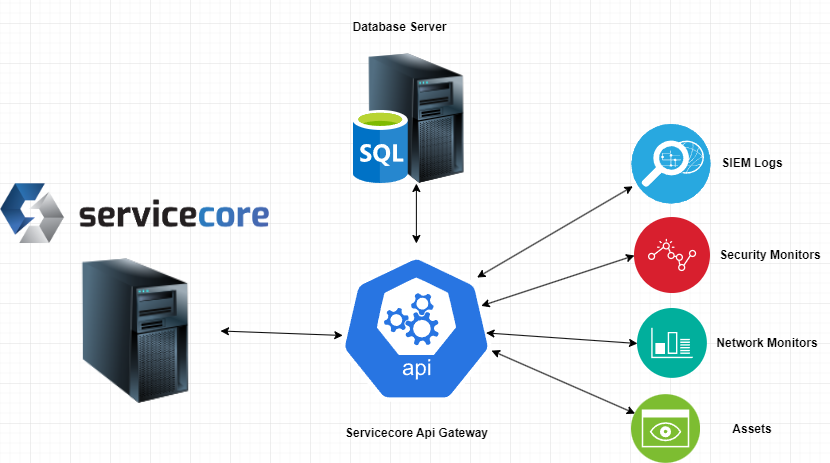
Introduction to Integration Design
Servicecore has the ability to integrate one-way or mutually with all applications using restapi. To achieve this integration, certain settings must be made.
From the Servicecore Settings screen, go to the "Integrations" page.
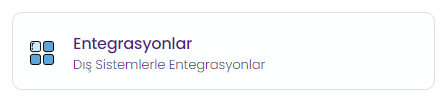
On the Integrations page, the application to be integrated with is selected among the applications with which Servicecore can be integrated by default.
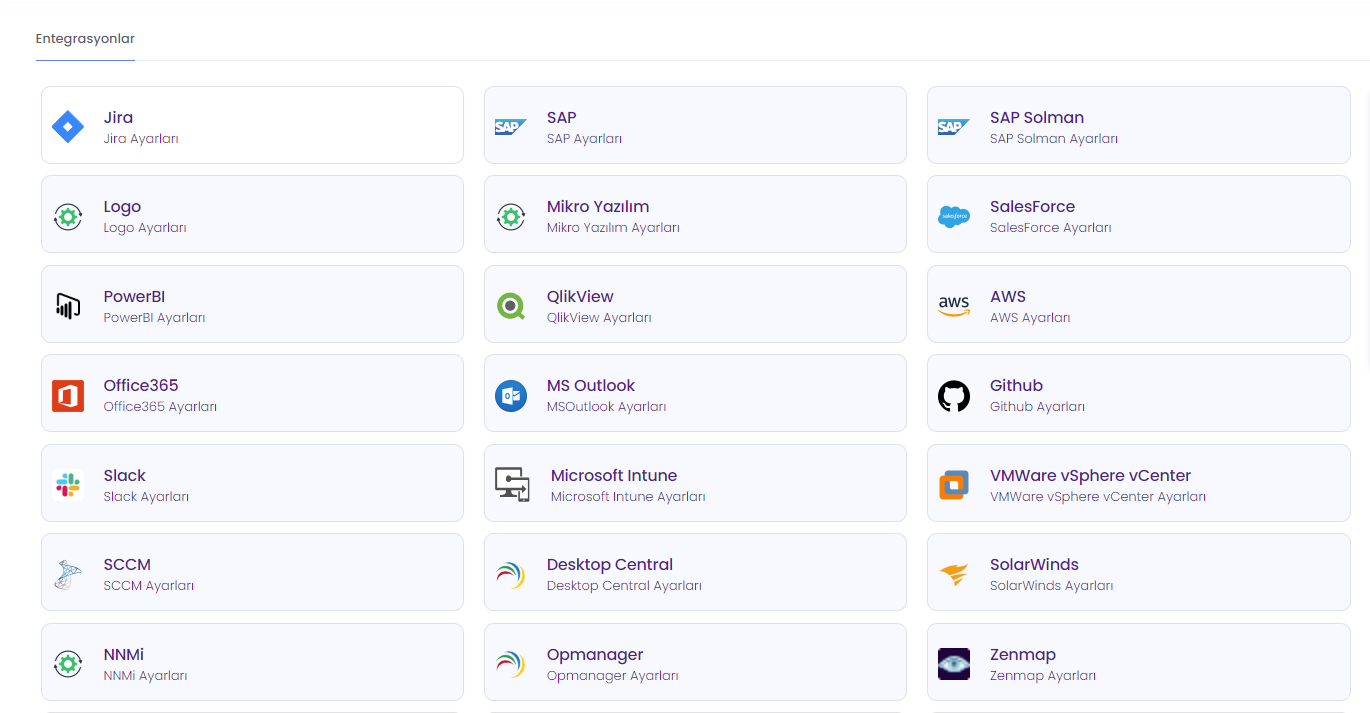
You can go to the new integration adding page with the "+ New Integration" button on the top right.
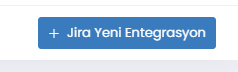
On the page that opens, the name, http method and request URL settings are entered for the integration.
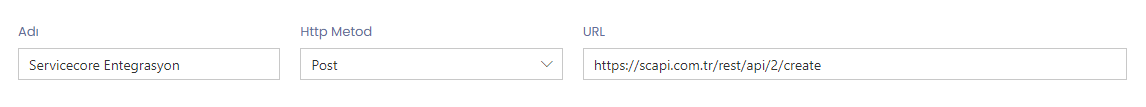
The authentication type for the request to be made, the Servicecore module where the integration will be made, and the credentials if the simple verification method is selected, are filled in.
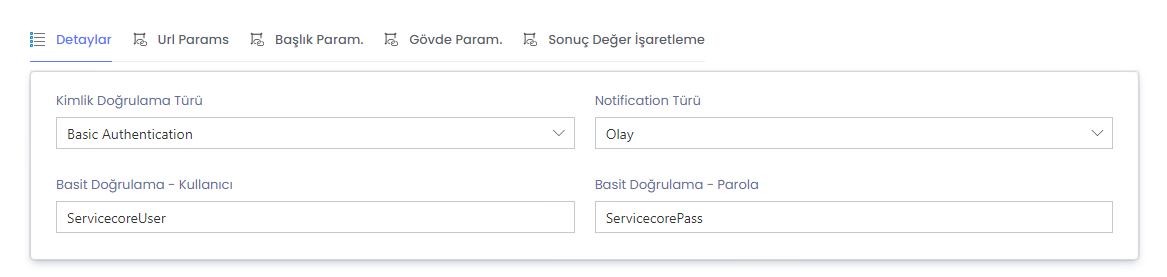
If a parameter will be used in the URL or title of the integration in the URL and title params fields, the key and Servicecore value will be set equal to a variable.
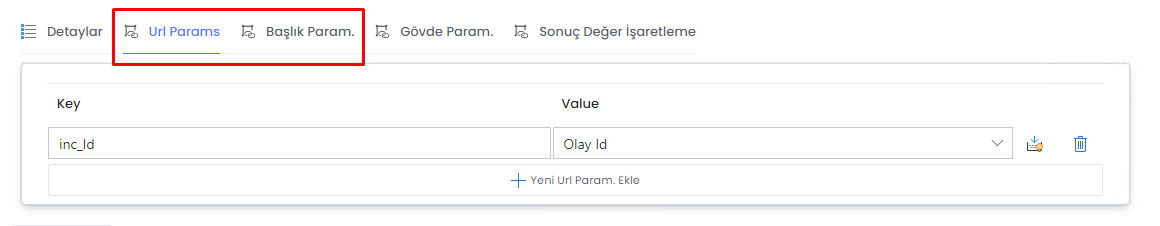
If the body is in the params, the body to be sent with the request is entered in JSON format. Fields in the selected module can be added to the body by using the "@" sign in this field.
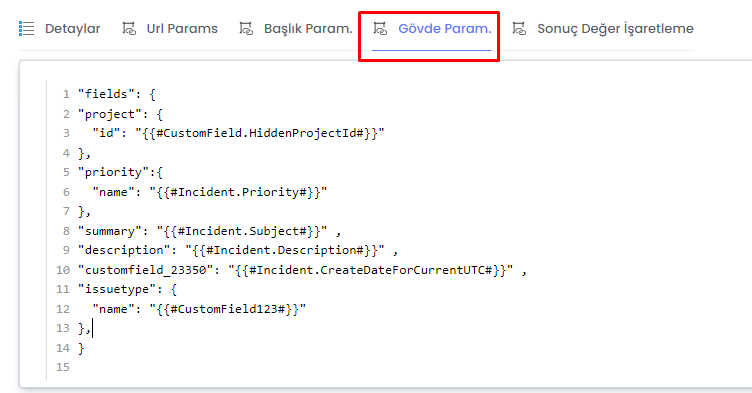
When a request is sent in the result value marking field, the fields in the returned response are matched with the Servicecore fields.

After all the steps are completed, the integration is saved with the "Save" button at the end.
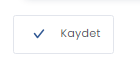
Activating Integration
Servicecore has a codeless automation management system to perform various tasks easily. Integrations will also work with these automations according to certain rules.
After the automation is designed, go to the "Automation Management" page from the Servicecore settings page to activate it.
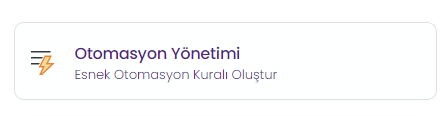
You can go to the page of creating a new rule with the "+ New Rule" button at the top right of the automation page.
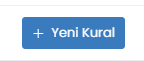
On the page that opens, a name is given to the job automation rule.
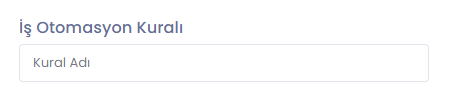
In the 1st stage, the module category in which the automation will be run and the situation in which the relevant automation will be triggered are set.
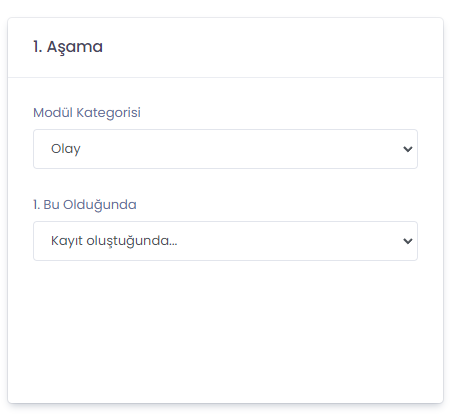
In the 2nd stage, the conditions under which automation will occur are set.
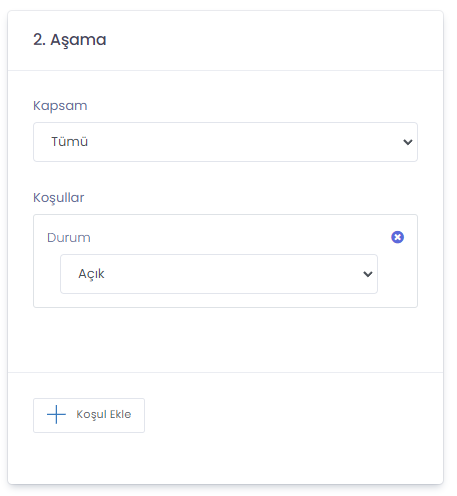
In the 3rd stage, which automation will work is selected.
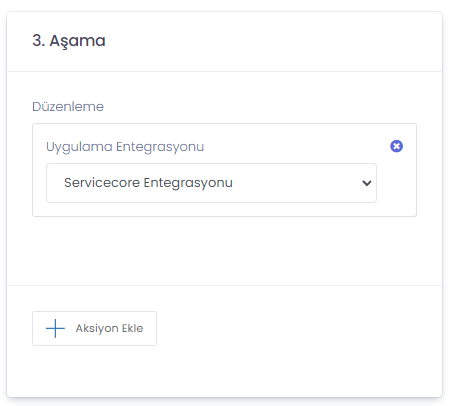
After all operations are completed, the automation is saved with the "Save" button.